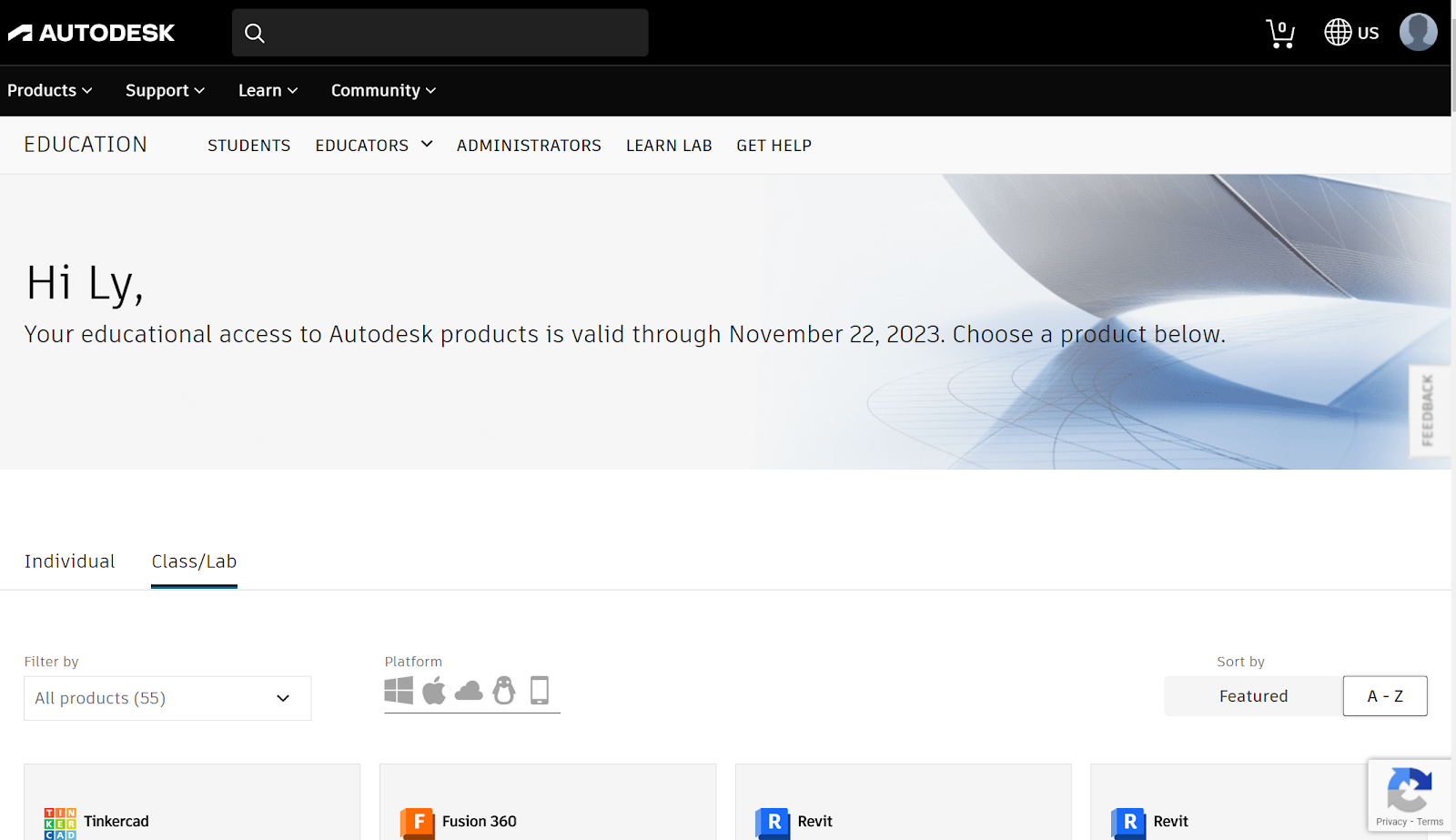What you will need:
- Times (mostly for installing the software)
- Student ID (for requesting the Education licenses) or Student Email address (Ex: xxxxx@rupp.edu.kh)
Steps:
- Go to Autodesk Education & Student Access | Autodesk to get started
- Complete the Education role by choseing "Student" and complete your Date of Birth- Then you should be able to create an account for on Autodesk by completing the form. Of course you need to verify the email by to your Gmail or Outlook.
- After creating an account and signing in, you can get the education access. You will fill out your Insititue and date of enrollment and graduation. If you use the school email address, Autodesk will automatically confirm your education status. However, other email address will have to screen shot their ID as well. Just follow the instruction.
- After Autodesk had change your status to education status, you can download and install the fusion 360. Happy Designing!